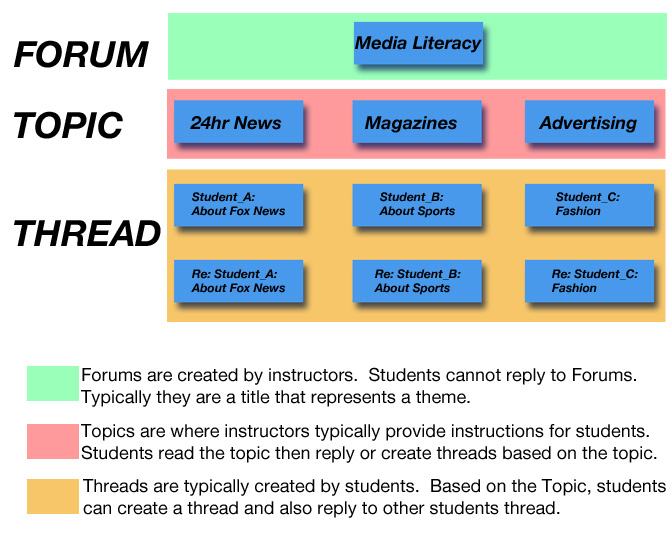Sakai Tutorials
OrganizationThere are three levels to a Forum and their differences are based mainly on access, interaction, and workflow. At the top level is the Forums. Instructors, TA's, or other roles with permission use this level to set the permissions for each new topic created within it. It is at the Forum level that you typically adjust settings to create an exclusive space for groups or sections. Consider the Forum just a title representing what the subsequent topics are going to be. With some planning you may find it easier to create several Forums based on course concepts, a weekly/monthly discussion, or to designate an area for group collaboration. In this overal heirarchy of the Forums tool, the Topics are created next. Topics are generally where you will have a sub-category based on your Forum title. While creating your Topics you will also add a description explaining what the objectives or expectations for the students Threads will be. Students do not create Forums or Topics. The third part of a Forum is the Thread. Threads are created by students and teachers alike. It is where the real interaction between student-student or student-instructor takes place.
Comparing the three parts of a Forum (based on default settings)
|